- 日本語
- 한국어
- English
ご使用前に必ずお読みください。 이 제품을 사용하기 전에 필독하여 주십시오. Please read this manual before use.
ご使用方法 결합 방법 Installation Guide
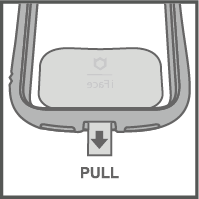
① 図のようにストラップホルダーのカラビナ掛け部分をスマホケースの充電用の穴に通し、軽く引っ張ります。 ① 그림과 같이 스마트폰 케이스의 충전 포트로 제품의 고리부분을 통과 시킵니다. ① Pass the ring of the product through the charging port of the smartphone case as shown in the picture.
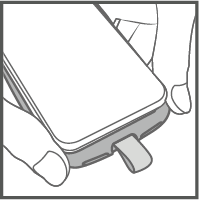
② スマートフォンをスマホケースに装着します。 ② 스마트폰 케이스에 스마트폰을 장착 합니다. ② Mount the smartphone in the smartphone case.
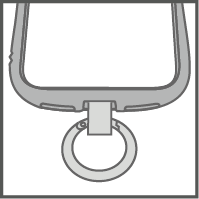
③ 同梱のカラビナリングを、ストラップホルダーに取り付けて下さい。 ③ 제품의 고리 부분에 동봉된 카라비너 링을 연결 합니다. ③ Connect the enclosed carabiner ring to the ring of the product.
④ カラビナリングに別売りのストラップなどを掛けてご使用ください。 ④ 카라비너 링에 스트랩을(별매) 연결하여 사용할 수 있습니다. ④ Straps can be connected (optional) to the carabiner ring
使用可能なケース 사용 가능 Available

① 使用時に充電ケーブルと干渉しない大きさの穴が開いている
(横 13.1mm 縦5.9mm以上)
① 케이스의 충전 포트 홀이 가로 13.1mm 세로 5.9mm 이상인 경우 사용 가능합니다.
① It can be used when the charging port hole of the case is 13.1mm wide and 5.9mm long or more.
② 本製品を装着してもスマートフォンがケースから簡単に外れない形状である
(下記のイラストを参考)
② 사용 불가한 케이스 하단 형상 이외의 케이스는 사용 가능합니다.
② Cases other than the shape at the bottom of the unavailable case can be used.
使用不可のケース 사용 불가 Not available
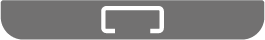
① 充電ホールにフタがある。 ① 충전 포트 커버가 있는 경우 ① If there is a charging port cover.

② 充電ホール上部が開いている。 ② 충전 포트가 오픈형인 경우 ② If the charging port is open.

③ 充電ホールの横幅が30mm以上開いてる。 ③ 충전 포트의 가로폭이 30mm 이상인 경우 ③ The width of the charging port is greater than or equal to 30mm.
